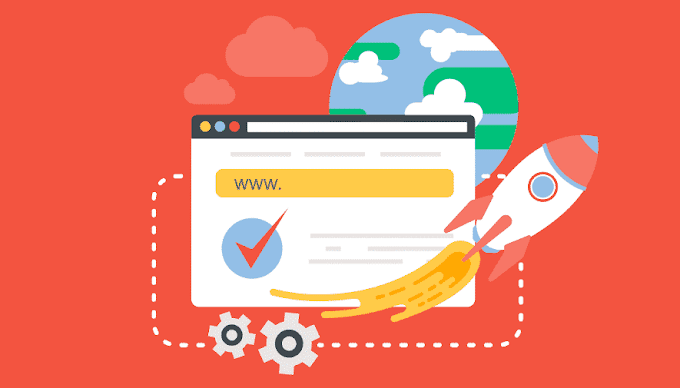If you're looking for tools to help generate YouTube thumbnails, there are several options available online. Here are a few popular YouTube thumbnail generator tools you can try:
Canva: Canva offers a user-friendly platform with customizable templates specifically designed for YouTube thumbnails. You can easily drag and drop elements, add text, and adjust colors to create professional-looking thumbnails.
Snappa: Snappa provides a similar interface to Canva and offers pre-made templates optimized for various social media platforms, including YouTube. It's intuitive and allows for easy customization of thumbnails.
Adobe Spark: Adobe Spark offers a range of design tools, including templates for YouTube thumbnails. You can choose from various layouts, fonts, and colors to create visually appealing thumbnails.
PicMonkey: PicMonkey provides a straightforward editor with features tailored for creating YouTube thumbnails. It offers tools for editing photos, adding text, and applying effects to enhance your thumbnails.
Crello: Crello is another online graphic design tool with templates specifically designed for YouTube thumbnails. It offers a wide range of customization options to create unique and eye-catching thumbnails.
Fotor: Fotor provides a user-friendly interface with templates and design elements suitable for YouTube thumbnails. It offers basic editing tools as well as advanced features for more experienced users.
Snappa: Snappa is another great option for creating YouTube thumbnails quickly and easily. It offers customizable templates, drag-and-drop functionality, and a library of graphics to enhance your thumbnails.
These tools typically offer a combination of free and paid features, with the paid versions unlocking additional templates, graphics, and advanced editing options. Experiment with different tools to find the one that best suits your needs and design preferences.